Using Process Builder to create Customer Journeys
21/05/2015 | by Kris Moyse
Retailers building a central view of their customers from both brick-and-mortar and online channels understand that there are many challenges. Integrating and cleansing multiple best-of-breed systems is a never-ending battle. But once you have a central view of you customers, it is amazing what you can do with that information. In this article, I will show you how you can use this omni-channel data, Lightning Process Builder, and Proximity Insight to give an amazing customer experience.
The customer journey is the complete sum of experiences that customers go through when interacting with your company and brand. Instead of looking at just a part of a transaction or experience, the customer journey documents the full experience of being a customer.
Below, I’m going to explain how to create one step in what would typically be a map of inter-dependent experiences to make a customer journey.
Getting the actionable data you need in a central customer profile is the key. In this example, I will categorize a customer based on whether they have saved a Wishlist of products while browsing the brand’s website online.
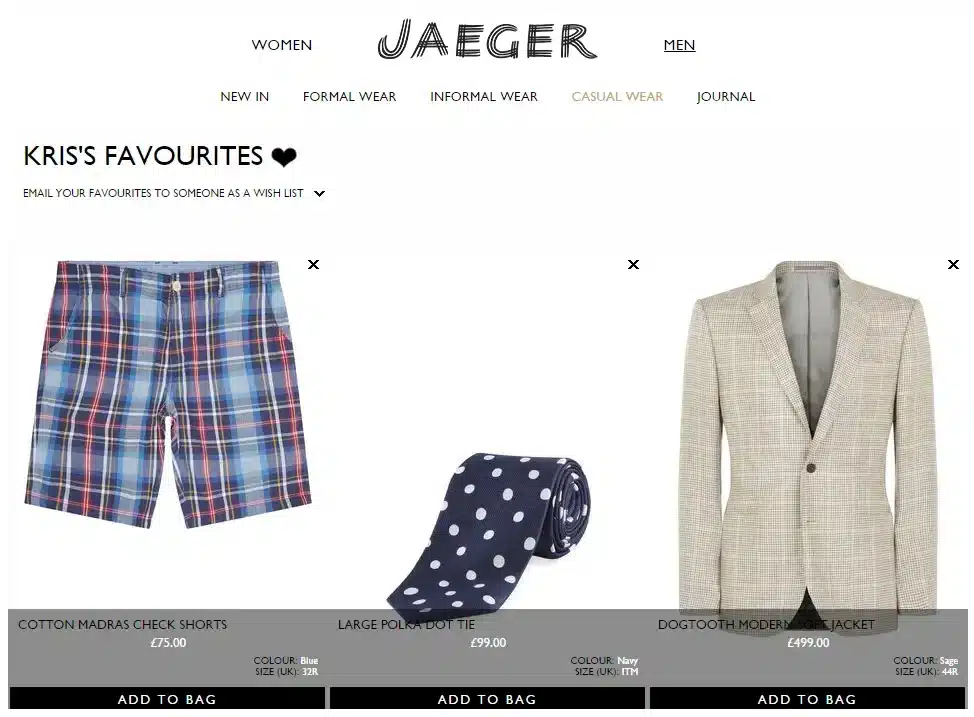
This could have just as easily be based on lead scoring, website tracking, or email campaign data. It could even be based on proximity profiling ie: knowledge about how a customer usually behaves in a physical space like a store.
I created a field on a Contact called Wishlist Count. This will roll up all the open Wishlist items from the eCommerce data. The next step is to set up the Proximity Insight customer interaction. In this example I am creating a mobile phone push notification when they enter the store. I add the location (iBeacon), message header, message body and any other relevant information.
‘Hi {!contact.firstname}|, welcome to the store. We’ve noticed you have an online wishlist. Would you like our stylist to pull the garments from your wishlist and meet you at the fitting room?’
As a part of the customer journey we want to trigger an in-store message for customers that have a Wishlist. Now with the Process Builder, we can make this an automated process. First you create the criteria.
Then the Create Record action, in this case we are adding the customer to the Interaction Target list.
Now we’re making it as easy as possible for customers to communicate that they want to be shown the products from their wishlist. When a customer walks into the Regent Street store, they will receive a push notification on their phone asking them if they want this process to happen with minimum inconvenience and maximum accuracy.
Message Proximity Insight
If the customer responds to the automated Push notification with a “Yes” response, we instigate a process of informing a sales associate which items to pull through the Dynamic Clienteling App on their iPad.
Making use of process automation with the customer smart phone app and the sales associates iPad app, we create a deeper, more engaging customer experience. The customer gets all of the items they want to look at without having to think and search, which then frees them to explore additional items while they’re waiting for the sales associate. And the sales associate gets some real context to start engaging with the customer. Everyone wins. That leads to more sales.